
Let’s face it—our Chromebooks have become our go-to devices for studying, streaming, and staying connected. But did you know that without a VPN for Chromebook, your online activities might not be as private or secure as you think? Whether you’re working on assignments at a coffee shop or streaming your favorite shows, using a free VPN for Chromebook can make a world of difference.
Let me walk you through everything you need to know about picking the best free VPN for your Chromebook—simple, clear, and fun!

Using a VPN isn’t just for techies—it’s for anyone who cares about privacy and freedom online. Here’s why you might need one:
Not all free VPNs are created equal. Here’s a quick cheat sheet to help you choose:
Ready to explore your options? Here are the top free VPNs to try, including one hidden gem you’ll love:
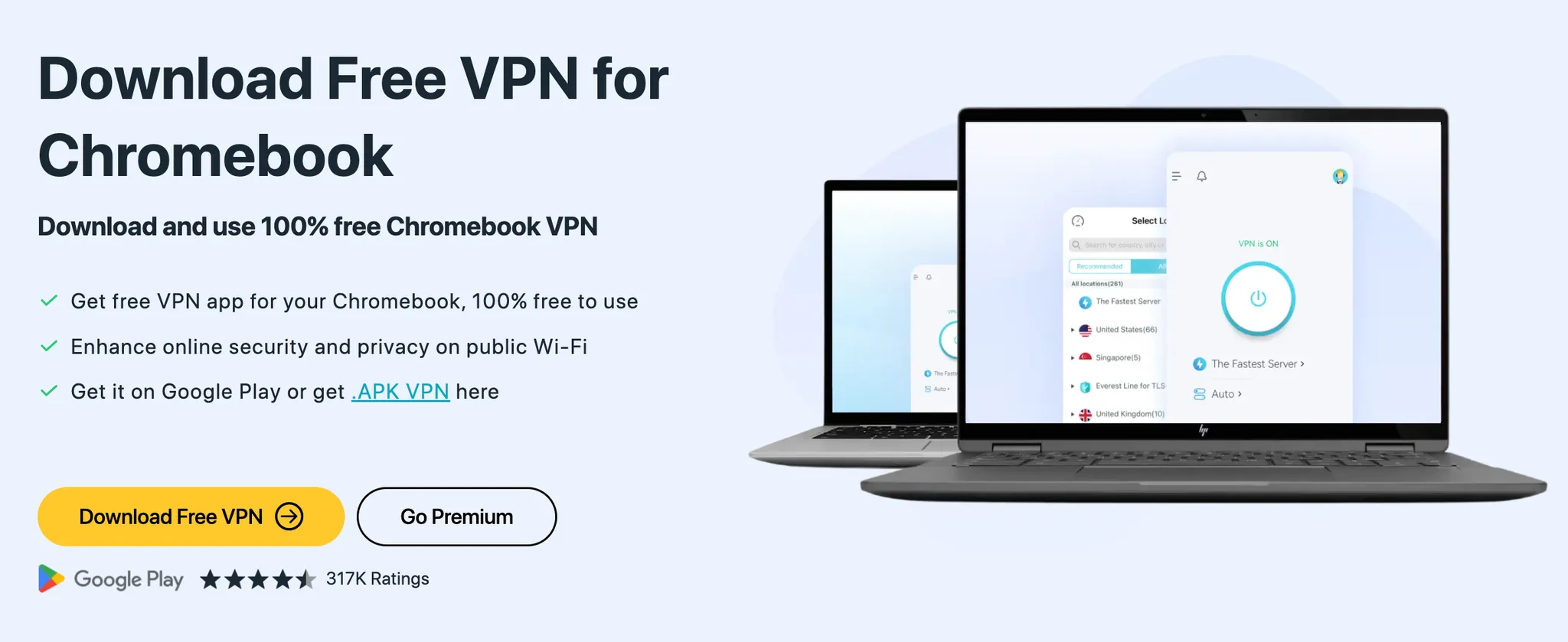
X-VPN takes the top spot for its unbeatable free features. You get unlimited bandwidth, access to 1,000+ servers, and cutting-edge obfuscation technology to bypass filters like a pro. The only catch? You can’t choose your server manually—it automatically connects you to the best one available. Still, it’s perfect for streaming and browsing without limits.
Click here to check more.
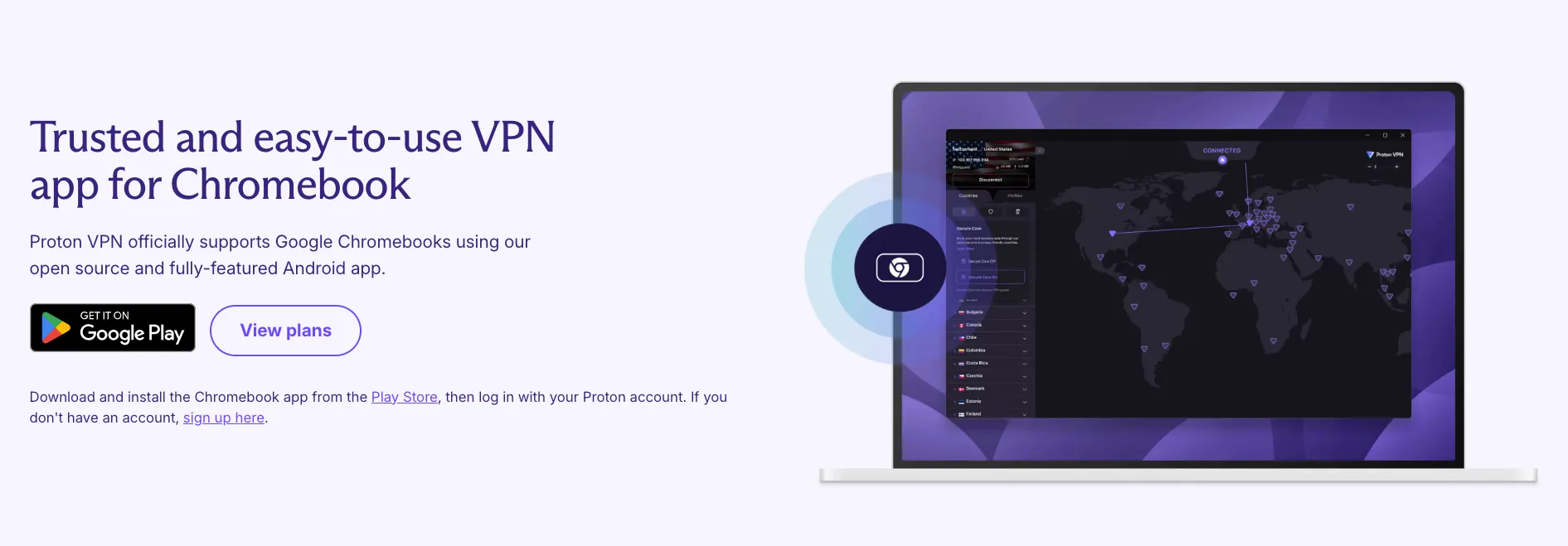
ProtonVPN offers unlimited data, so you can browse and stream as much as you like. It’s highly secure, with military-grade encryption and a no-logs policy, though its free plan has limited servers.
Click here to check more.
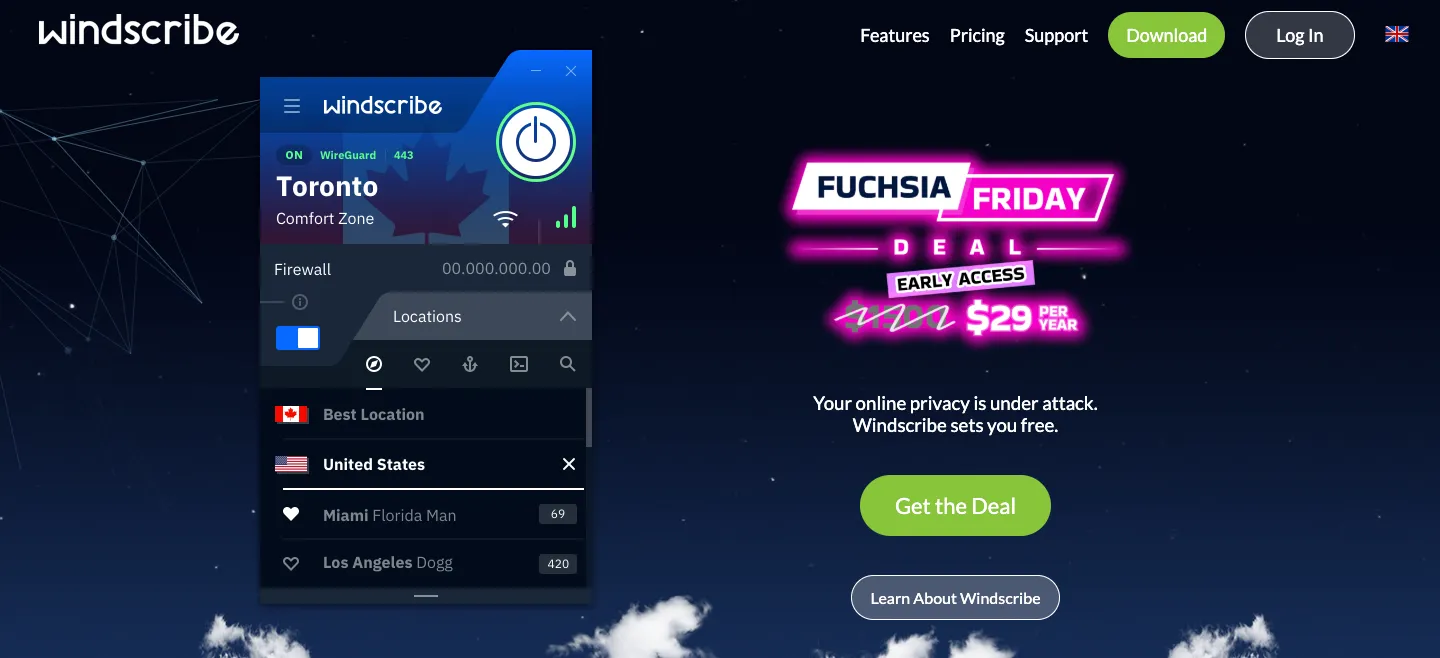
Windscribe gives you 10GB of free data per month and access to servers in 10 countries. It’s easy to use and great for privacy-conscious users.
Click here to check more.
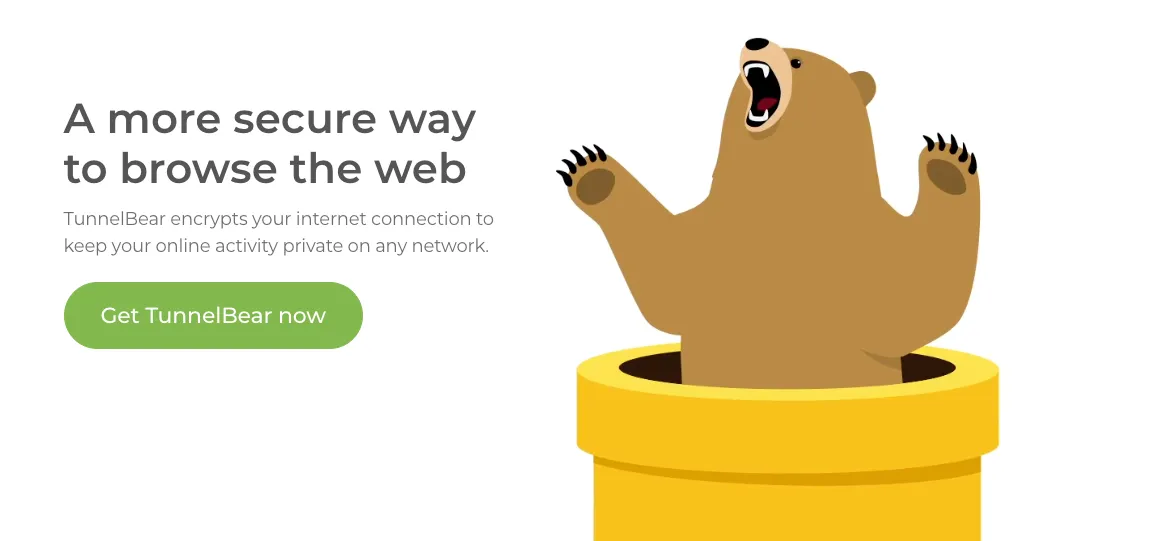
TunnelBear’s interface makes VPNs less intimidating, especially for beginners. While the free plan limits you to 500MB of data per month, it’s enough for occasional use.
Click here to check more.
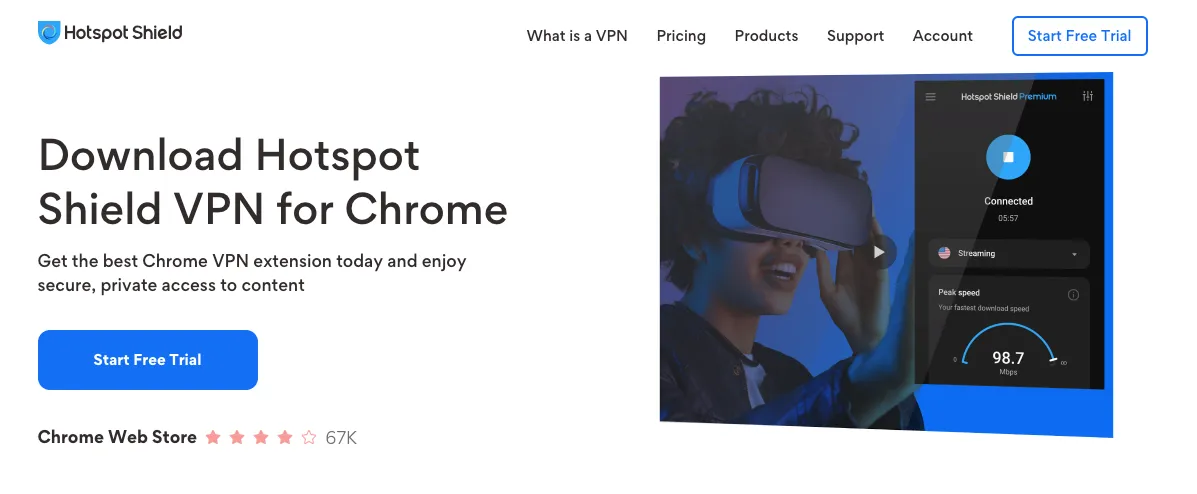
Hotspot Shield is known for its fast speeds, even on the free plan. You’ll get 500MB of daily data, which adds up to 15GB per month.
Click here to check more.
💡A Quick Note for Students: Use VPNs Responsibly
VPNs can be powerful tools, but it’s important to use them legally and ethically. Avoid using VPNs to bypass rules or access restricted networks in ways that could violate school or workplace policies. Always respect the guidelines and laws in your region to stay safe and trouble-free.
Getting started is easy! Follow these steps:
While free VPNs are great, they do come with a few limitations:
If you find yourself needing more features, consider upgrading to a premium VPN plan.
Choosing the best free VPN for Chromebook doesn’t have to be tricky. Whether you go with X-VPN for its unlimited features or one of the other great options, you’re taking a big step toward safer, freer browsing.
So, what are you waiting for? Download a free VPN today, and take control of your online privacy. Your Chromebook—and your peace of mind—will thank you!