When you think of interactive whiteboards, the sleek screens and touch-sensitive surfaces might be the first things that come to mind. but the real magic isn’t in the hardware—it’s in the software. That’s what turns these boards from fancy displays into game-changing tools for teaching, brainstorming, and collaboration.
Ever wondered what software runs on SMART whiteboards? Or how it compares to other options like HKMLC’s smart boards? Whether you’re a teacher wanting to enhance your classroom, a business professional seeking better collaboration tools, or simply curious about the technology shaping modern education, this article has you covered.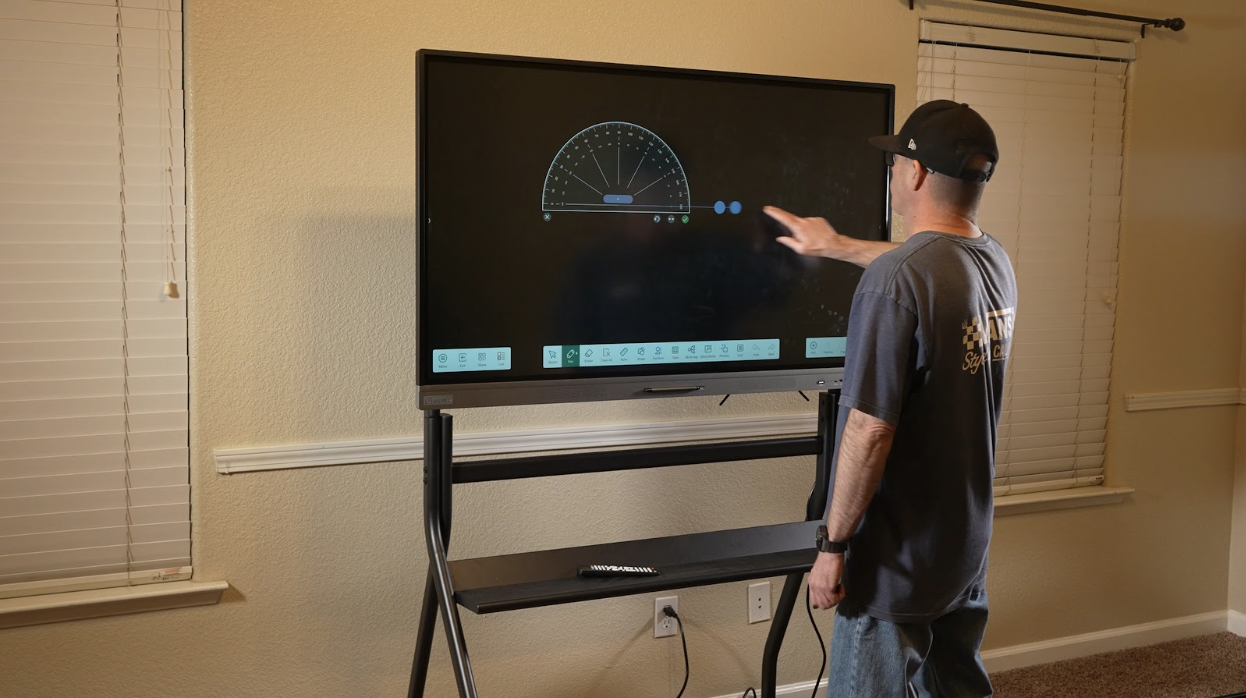
The software used in SMART whiteboards is called SMART Notebook. It’s a comprehensive, user-friendly platform designed specifically for interactive learning and collaboration. Here’s what makes it stand out:
SMART Notebook allows teachers to create dynamic, interactive lessons with ease. You can add text, images, videos, and even interactive elements like quizzes, games, and drag-and-drop activities. It’s a great way to keep students engaged and make learning more fun.
One of the standout features of SMART Notebook is its collaboration tools. Multiple users can interact with the board at the same time, making it perfect for group activities, brainstorming sessions, or team projects.
SMART Notebook integrates seamlessly with popular tools like Microsoft Office, Google Drive, and various educational apps. This makes it easy to import and export content, so you can use the tools you’re already familiar with.
With SMART Notebook, you can save your work to the cloud and access it from anywhere. This is especially useful for teachers who want to share lessons with students or collaborate with colleagues.
SMART Notebook comes with a library of templates and resources, including lesson plans, images, and interactive activities. This saves time and makes it easier to create engaging content.
While SMART Notebook is a standout tool for interactive learning, it’s not the only player in the game. Let’s see how it stacks up against other software options, including Eshare Pro (used in HKMLC interactive display smart boards) and other popular tools.
Eshare Pro, the software powering HKMLC smart boards, is all about making life easier. Here’s how it compares to SMART Notebook:
Google Jamboard is a cloud-based tool that’s great for collaboration. It’s simple, intuitive, and integrates well with other Google tools like Drive and Classroom. However, it lacks some of the advanced features of SMART Notebook, such as interactive lesson templates and built-in resources. If you’re looking for something basic and collaborative, Jamboard is a solid choice. But if you need more depth, SMART Notebook or Eshare Pro might be better options.
Microsoft Whiteboard is a straightforward, no-frills tool that integrates seamlessly with other Microsoft products like Office 365 and Teams. It’s great for quick brainstorming sessions or simple presentations, but it doesn’t offer the same level of interactivity or advanced features as SMART Notebook. For schools or businesses already deep in the Microsoft ecosystem, it’s a convenient choice—but it might not be enough for more complex needs.
Explain Everything is a versatile tool that’s perfect for creating interactive presentations and lessons. It’s packed with features, but that also means it has a steeper learning curve. If you’re willing to put in the time to master it, Explain Everything can be a powerful tool. However, for those who want something quick and easy, SMART Notebook or Eshare Pro might be more appealing.
The software you choose can have a big impact on how you use your smart board. Here’s why it’s so important:
The right software should be intuitive, easy to use, and accessible even for those who aren’t tech-savvy. It should also offer the features you need, whether it’s interactive lesson creation, collaboration tools, or cloud connectivity. Compatibility is another key factor—make sure the software works with the devices and tools you already use. Finally, consider your budget and look for software that offers good value for money.
If you’re looking for a smart board that combines powerful hardware with user-friendly software, HKMLC is a great option. Here’s why:
The HKMLC digital whiteboard comes with Eshare Pro, a top-rated screen-casting and collaboration tool that’s easy to use and packed with features. With Eshare Pro, you can share content from any device with just a few clicks, making it perfect for teachers and professionals alike.
The HKMLC smart board also boasts advanced hardware features like a 4K display, 500-nit brightness, and multi-touch functionality. This ensures crystal-clear visuals and a smooth, interactive experience, even in well-lit rooms.
One of the best things about HKMLC is its affordable pricing. The brand offers high-quality smart boards at competitive prices, making them a great choice for schools and businesses on a budget.
Finally, the HKMLC smart board is built to last. Its sleek, durable design can handle the demands of a busy classroom or office, ensuring that it will be a reliable tool for years to come.
The software behind a smart board plays a crucial role in its effectiveness and ease of use, making it an essential factor to consider when choosing the right mode. Whether you choose SMART Notebook, Eshare Pro, or another option, the key is to find software that meets your needs and fits within your budget.
And if you’re looking for a smart board that combines powerful hardware with user-friendly software, the HKMLC smart board is a great choice. With its pre-installed Eshare Pro software and advanced features, it’s designed to make teaching, learning, and collaboration easier and more effective.